How Can A Website Developer In India Secure Your WordPress Website?
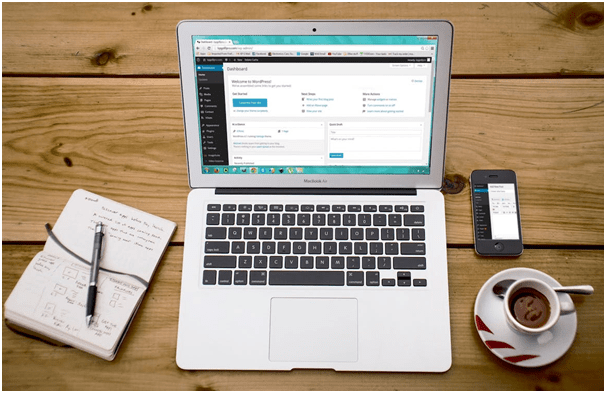
Although WordPress is a secure content management system, many WordPress users and webmasters face security issues on their websites. If you also have a WordPress website and have been experiencing some security issues on it, this blog post is for you.
Here, we have shared how a website developer in India can secure your WordPress website for better performance.
Let’s start!
#1 2-Factor Authentication
2-Factor authentication is a great way to secure your WordPress website. Using this method, you can add an extra layer of security to your site, making it more difficult for hackers to gain access. Your Indian developer can help you set up 2-Factor authentication on your WordPress site, giving you peace of mind knowing that your site is more secure.
2-Factor authentication is an important security measure that can help protect your WordPress site from hackers. By requiring two forms of identification, it can make it much more difficult for someone to gain access to your site.
While 2-Factor authentication may seem like an extra step, it can help to keep your site safe and secure. So if you’re looking for ways to beef up the security of your WordPress site, be sure to ask your developer about setting up 2-Factor authentication.
#2 Rename login URL
Your Indian web developer can also rename the admin URL of your WordPress website to secure it. This will help to keep your site safe from hackers who may try to access it through the default URL. Changing the URL can make it more difficult for them to find and gain access to your site.
There are a few reasons why your web developer should rename the login URL of your WordPress website. First, it helps to improve security by making it more difficult for hackers to guess the URL. Second, it can help prevent automated attacks targeting the login page specifically. Finally, keeping track of multiple login URLs can be easier if you have multiple WordPress websites.
#3 Set up website lockdown
One of the best things you can do is activate the website lockdown features offered by your website builder in India. This will help to keep your site secure from potential threats and ensure that only authorized users can access it. Doing so can give you peace of mind knowing that your site is safe and sound and help you avoid any potential problems down the road.
Your web developer should enable the website lockdown feature on your WordPress site to help protect it from malicious attacks. This feature can help to block unauthorized access to your site, preventing hackers from gaining access to your data or damaging your site. It can also help deter users from attempting to break into your site, as they will know their attempts are likely unsuccessful. By enabling this feature, you can help to keep your WordPress site safe and secure.
#4 Secure the wp-admin directory
Additionally, your website developer can also restrict the wp-admin directory of your WordPress website.
The wp-admin directory is a vital part of any WordPress website. This directory contains all of the important files and data for your site. Protecting this directory is essential to keeping your site secure. You can take a few simple steps to protect your wp-admin directory.
The wp-admin directory is crucial for a WordPress website because it contains all of the files and folders that make up the administrative backend of the site. This includes the WordPress core, plugins, themes, and other user-created content. Without this directory, a WordPress site would not be able to function.
#5 Enable SSL
Enabling SSL on every webpage of your WordPress website can lead to better security for your site. By doing so, your website developer can help protect your site and its visitors from potential threats. In addition, using SSL can also improve your site’s search engine ranking.
Why SSL?
SSL, or Secure Sockets Layer, is a protocol that allows for the secure data transfer between a web server and a web browser. SSL uses encryption to protect data as it is transmitted, ensuring that only the intended recipient can access it. This makes it an essential tool for protecting sensitive information, such as credit card numbers and login credentials. In addition to its security benefits, SSL can improve a website’s search engine ranking and give users a sense of trust and confidence in the site.
#6 Change The Prefix of The WP Database
Your website developer in India should change the prefix of your WordPress database for two primary reasons: security and organization. First, by changing the default database prefix, you make it more difficult for hackers to guess the name of your database and gain access to it. Second, changing the prefix can help you keep your databases more organized, making it easier to manage multiple WordPress sites.
#7 Restrict Files Editing
By restricting file editing from the backend, your website developer can provide your WordPress website with better security. This measure can help prevent unauthorized changes to your site and deter potential attackers from trying to gain access to your site’s code.
There are a few reasons your web developer may want to restrict the file editing feature from the WordPress backend. One reason is that it can help prevent accidental or malicious changes to your website files. If someone with malicious intent were to gain access to your WordPress backend, they would not be able to make any changes to your website files if the file editing feature was restricted. Another reason is that it can help prevent corruption or errors in your website files. If a user were to accidentally make a change to a file that they did not understand, it could potentially break your website. By restricting the file editing feature, your web developer can help ensure that only authorized users can change your website files.
#8 Update Plugins and Themes
By restricting file editing from the backend, your website developer can provide your WordPress website with better security. This measure can help prevent unauthorized changes to your site and deter potential attackers from trying to gain access to your site’s code.
It is important to upgrade the theme and plugins of a WordPress website for several reasons. First, newer versions of themes and plugins are often more secure than older ones. This is important because it helps to protect your website from being hacked. Second, newer versions of themes and plugins often include new features and bug fixes. This can be important in keeping your website running smoothly and ensuring visitors have a good experience. Finally, upgrading to the latest version of WordPress itself is important for security and stability.
#9 Use Stronger Passwords For The Database
Last but not least, your Indian developer can do to protect your WordPress website using strong passwords for FTP, control panel, admin section, and database connection of the WordPress website. By doing so, you can be sure that your website is well-protected from any potential attackers.
