How to Publish an Ebook?
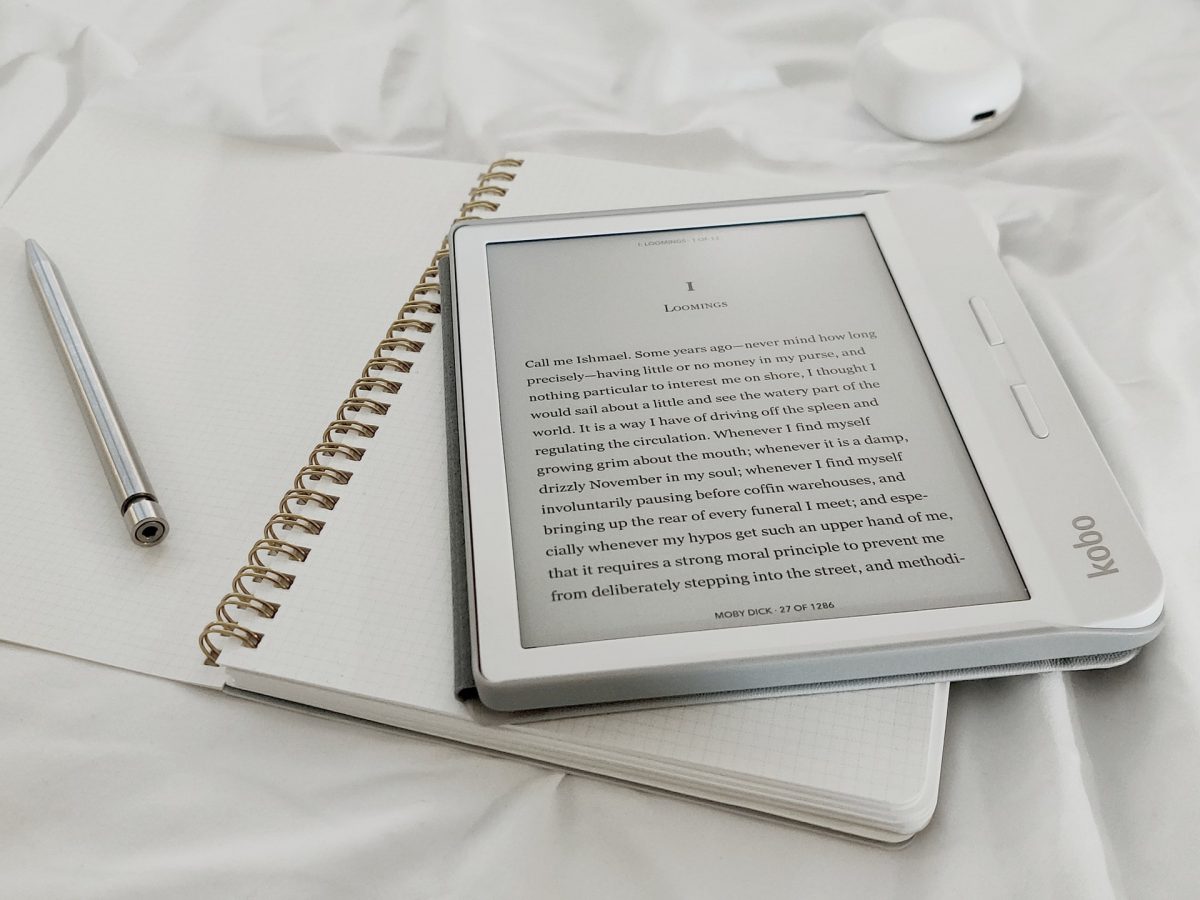
It might seem that there is no difference between an eBook and a physical book since the former appears to be a digital version. Contextually, it is correct, but eBooks are a little different. They are short-written books as compared to printed books. One reason can be that no one likes to read on screen for hours. It can also put stress on the eyes.
If we look at the scope of eBooks, there were $266 million eBooks sold in 2017. In 2018, eBooks sales made $771 million. If you want to start your career in writing, this can be a big reason for you to write an eBook. Below, you’ll learn 10 easy and quick steps to publish an eBook and do its marketing for maximum sales.
10 Simple Steps To Write and Publish Your First Ebook
Write What You Love
Write your book with all your heart. You must love what you write. All the famous books were written with great desires of authors who had determination, reason, and courage to write them. Your book should give information and knowledge to its readers or entertain them appropriately.
Choose an Attractive Title
Before you choose the title for your book, brainstorm on it. Think about what phrase or word deserves to be the title of your book. Don’t randomly come up with any word or phrase. You can also give a subtitle to your book. The subtitle should slightly elaborate the title or tell the book’s message but not as a spoiler.
Keyword Research of your Book
Choose keywords for your eBook, which will publish on Amazon Kindle or any other platform. Choosing keywords for eBooks is not the same as for web content and blog posts. You use tools like Publisher Rocket, MerchantWords, and Amazon’s Autofill Function to do the keyword research.
Include a description at the start of the book
You are first impressed by its name and board/banner hanging outside when you see a shop. You go inside and ask for the menu, after that you decide if you want to stay in the restaurant to eat. The same is the case here. Your title and subtitle will bring a reader close to your book. After that, he’ll turn the page and read the description, preface, and prologue. After that, he will decide if he will read the book or not. A book’s description contains what is inside the book and what readers will learn after reading it.
Your Book Should Be Error Free
Because you don’t fear rejection in self-publishing, you should not publish your work with errors. This damages the reputation of self-publishing books and authors. Pass your eBook through all the phases of editing that in case you would do when submitting through traditional publishers. It shouldn’t matter if it’s traditionally published or self-published. Your book should be perfect.
Set the Right Price for Your Book
Don’t keep your eBook prices too high. We do not sell eBooks at very high prices. Selling your eBook at up to $100 is okay, but charging $600 for it is not appropriate since you can sell more copies, and more people would read your book if you keep the price lower than that.
Your Ebook Cover
Your eBook cover should be very attractive and related to its niche. Why would he buy your book if a person couldn’t notice it on the grid online? You can hire a good professional book cover designer to make your eBook cover. You can also add relevant images inside your eBooks. Just do it less so your book doesn’t appear like a blog post.
Marketing of Your Book
Marketing is essential for the success of your eBook. Invest wisely in promoting your book. Don’t make annoying video ads that play on YouTube before watching videos. Be honest in marketing your book and avoid those claims you know you can’t deliver.
Software to make Ebooks
You can use many tools to create eBooks, like FastPencil’s online eBook creator. However, you can also hire an expert book writer to help you make and format a proper eBook. Do this after you finish editing the book.
Some Other Tips
Proper use of HTML in your eBook is essential. It’s not a physical book where a reader sees a thing in the index and then turns pages to reach it. It’s an eBook, and it should have bookmarks to make it easy for users to go to any section in it.
Final Word
There are several ways to publish an eBook; however, the most preferred choice of most people is Amazon Kindle Direct Publishing. You can publish your book for free there. This means that you have to only pay for the book’s formatting, editing, and cover design. You also get a platform to showcase your book worldwide and sell it. Amazon KDP offers you to earn up to 70% royalty from your books. Although, you can choose any platform you like. Think about the bigger picture first. What matters more than the platform is the quality of your book. If it’s of outstanding quality, then people would buy it.
