The Best PDF Annotator for Students
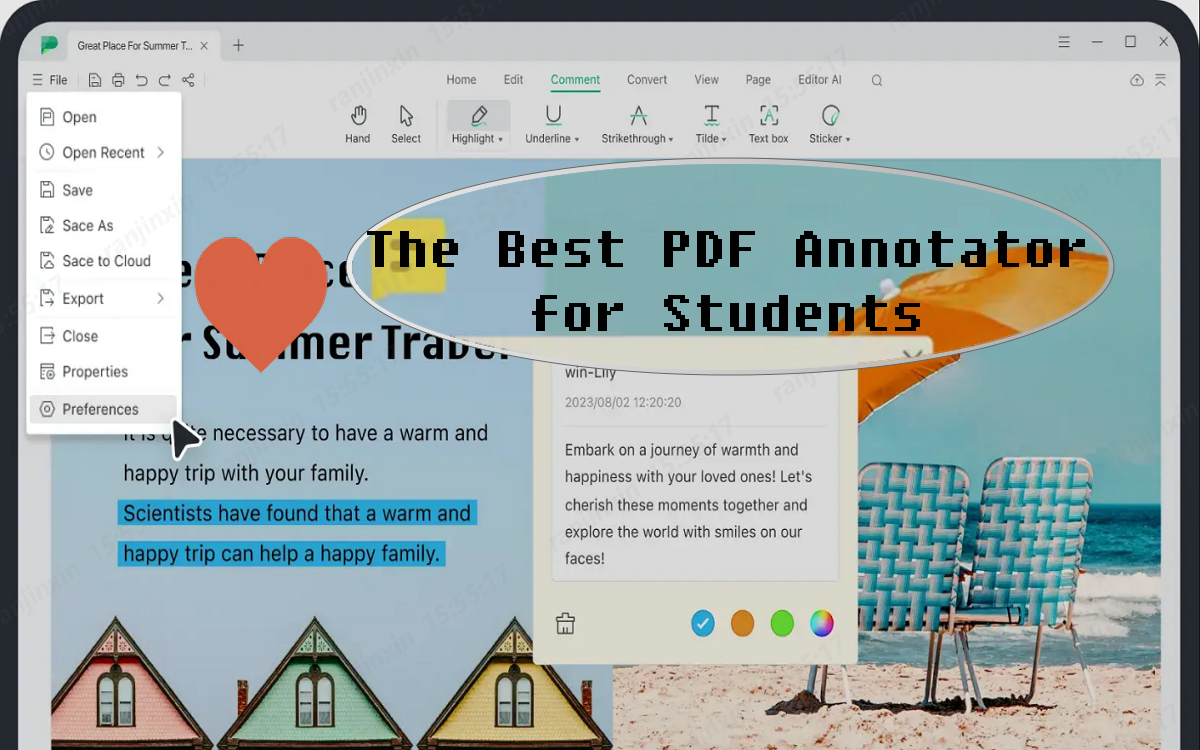
Learn about the best PDF annotator for students. Learn how to spice up your studies with the leading tools available on Mac, iPad, Windows, and online storage.
Introduction
The power of annotation is in transforming a dead PDF into an ultra-useful study tool. Be it highlighting major concepts, taking quick notes, or simply organizing important information, proper annotation dramatically helps in learning and productivity. With the right PDF annotator, students find study materials much easier to handle, ensuring reviewing and retaining critical information becomes easy. Explore the best PDF annotators available for students and see how the right choice can make a difference in your academic journey.
Key Features to Look for in a PDF Annotator
Ease of Use
For students, minutes count, and an intuitive and easy-to-use PDF annotator will save valuable minutes of study sessions. A very simple and user-friendly interface means that students can get right to work annotating their documents without getting bogged down by complex features or navigation. State-of-the-art PDF annotators let users just dive in and easily highlight text, add comments, or even draw right onto the document.
Highlighting and Marking-up Text
Highlighting and marking up text is, perhaps, one of the basic features a PDF annotator should have. The feature enables students to mark important ideas to ease the review process and enable quick access to the content should the need arise later. A good PDF annotator should have a variety of ways to markup text; for instance, it should allow users to format the text by styling or coloring it to enable students to categorize information based on the visual aspect of the text.
Commenting and Writing Notes
It can also be quite convenient to jot down notes directly onto your PDFs in an effort to keep up with your study. A good PDF annotator is going to allow you to make comments or notes wherever you need them: to expound on a point, to explain a concept, or even to remind yourself to go back to this section. This feature is especially of benefit to students who are active readers or are to monitor what they think as they go through the study materials.
Drawing and Freehand Tools
Sometimes, more than highlighting or a note is needed. Drawing and freehand tools allow students to capture diagrams, underline sections, and create customized annotations that enhance plain old text. This particularly helps visual learners, who tend to understand things better when they see them.
Organize and Manage Annotations
When they start to build up, the ability to manage and organize them makes all the difference. The best PDF annotators provide tools for organizing, searching, and further navigating through the annotations to ensure students can quickly find the information they have marked for review at any time. Bookmark views, page thumbnails, and annotation summaries are some of the features that help keep everything organized and at one’s fingertips.
Cross-Device Compatibility
Students often go through studying with the help of a trove of equipment, ranging from laptops and tablets to smartphones. A PDF annotator that gives you software compatibility between devices means that your annotations are available wherever you are with any device. This agility is a must-have for students making notes on the go or from one device to the next, based on circumstances.
How It Stacks Up Against Other PDF Annotators
But how does one choose the best PDF annotator? The answer lies in how the different tools stack up against one another. What follows is a brief comparison of Afirstsoft PDF with other popular PDF annotators:
Afirstsoft PDF.
Afirstsoft PDF is one of the most feature-rich and easiest solutions to use. It has all the basic tools for annotation, like highlighting, commenting, and drawing, not to mention some more advanced ones, such as text extraction and document merging. The interface is highly user-friendly and intuitive, so students can just log in and get started annotating; no steep learning curve is required. Besides, Afirstsoft PDF has cross-device compatibility, so students can access their annotated documents on any device with ease.
Other Popular PDF Annotators
- Adobe Acrobat Reader:
- Pros: The most popular; it comes with a powerful array of annotation tools and performs reliably.
- Cons: The free version is quite basic, and the full version is quite expensive for students.
- Foxit PDF Reader
- Pros: Lightweight, fast, and with a decent range of annotation tools.
- Cons: The user interface is less intuitive, and advanced features require a paid version.
- Small PDF
- Pros: Online,easy-to-use,high performance, smooth use.
- Cons: Opening large files is too slow.
Why Afirstsoft PDF Is the Best Choice
While there are many good PDF annotators available, Afirstsoft PDF strikes the perfect balance between functionality, ease of use, and affordability, which would make it the perfect choice for students. This is not the best part. The best thing is that Afirstsoft PDF provides all that is needed for students to annotate any study work—no software to work with or expensive upgrades. The other outstanding feature is its compatibility with any device, with user-friendly operations that locate your notes at any time and place.
Conclusion
In the last analysis, a reliable PDF annotator is everything that every student needs for effective study sessions and document management. Its feature pack, ease of use, and compatibility with devices make Afirstsoft PDF top in the charts in being the prime choice of students on the lookout for a powerful yet accessible PDF annotation tool. Afirstsoft PDF offers the most suitable blend of functionalities and comfort, thus helping the student to focus more on studies and less on the technicalities of document management. Get to know what Afirstsoft PDF is capable of today and take your study sessions to a higher degree.
